Editor's review
This is a tool for finding an item in Excel and replacing it automatically.
Excel Find and Replace tool helps find data in cells and replacing it with a given item. This would be very useful in large spreadsheets where doing this would be tedious and error prone. Excel spreadsheet formats of XLS as well as XLSX are handled by this program. The whole process is quite simple. You start by finding and opening the Excel file that you want to work on. If you add a folder, all the spreadsheet files will be added to the processing pile. You could use keyboard shortcuts to remove some from the list. The next step is to load the word, data items you want to find. This can be done through loading an external file in CSV or TXT format. Additional words could be added to the list, if required. The search is case sensitive and thus, you need to take that into account when starting the search operation.
Before starting the find and replace operation, you could check the find string and make any changes as required. The same could be done with the replace item too. It also has a remove option that lets you remove the items to be found. This could be changed too before starting the operation. Replacement and removal details are stored in a separate file. This logged data will help debug the problem later. The interface is quite simple and most users should be able to master it easily. This is a very good tool.


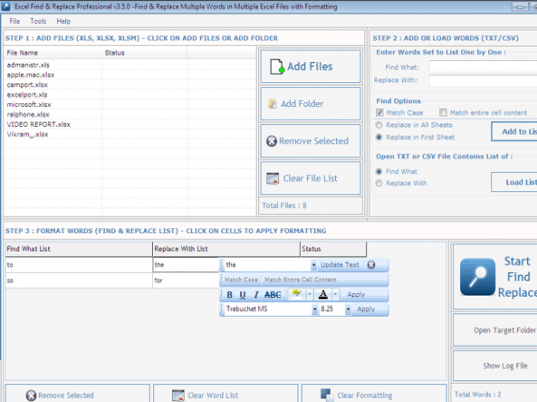
User comments